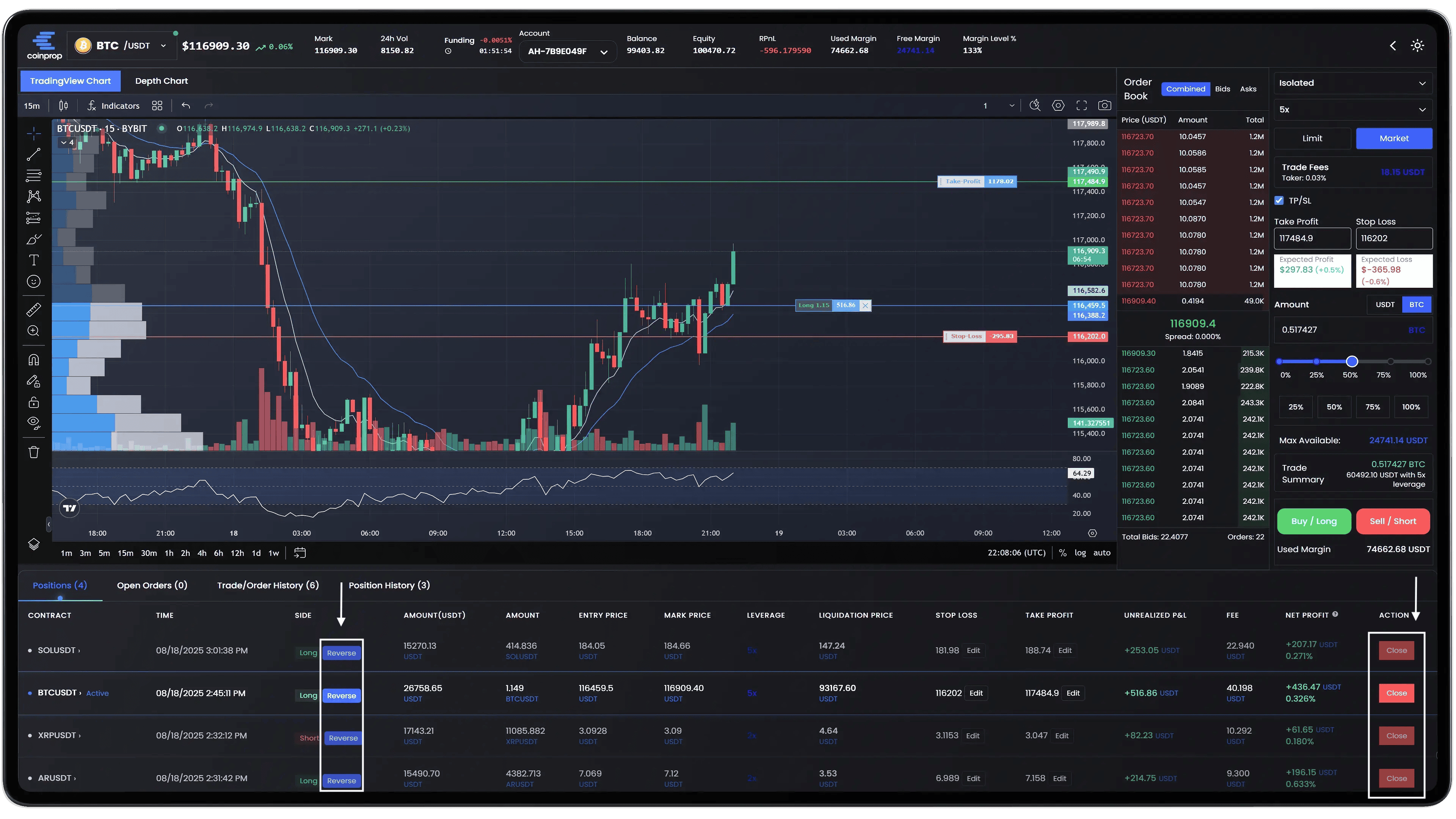To close a position on CoinProp, please navigate to the Positions panel located below the chart on the "Trade" screen.
In this section, you can view all of your open positions. For each trade, you will find action buttons on the right-hand side.
-
Reverse: This button is used to reverse a transaction. For example, if you have a long position, using the "Reverse" button will close the long and open a short position of the same size using a market order.
-
Close: This button is used to close a position. To close your trade, move to the far right of the corresponding row and click the red Close button under the ACTION column. This will close your position at the current market price.