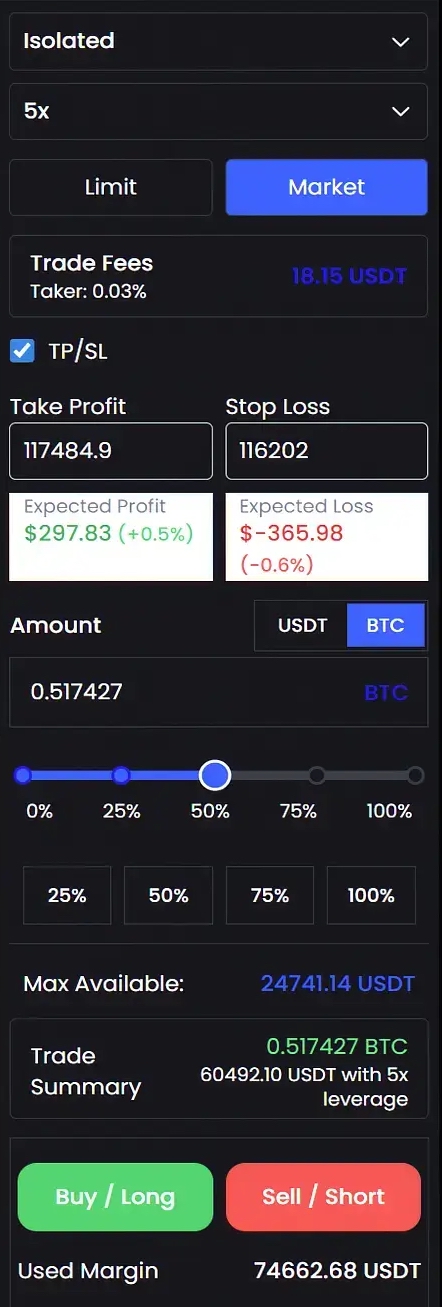Order Type
CoinProp supports two types of orders: "Limit" and "Market" orders. Users must choose an order type for the position they want to open. These order types are explained below.
Market Order
A market order is an instruction to buy or sell immediately at the best available current market price. It prioritizes speed of execution over price, ensuring that the trade is filled quickly, but the actual price may vary slightly from the price you see when placing the order.
Limit Order
A limit order is an instruction to buy or sell at a specific price you set, or better. This gives you more control over the execution price. However, there is no guarantee that your order will be filled if the market price does not reach your specified limit.
Adjust Order Type
To change your order type, go to the order panel on the right side of the trading screen. Here, you will find buttons for "Limit" and "Market". Simply click on the button for the order type you wish to use.