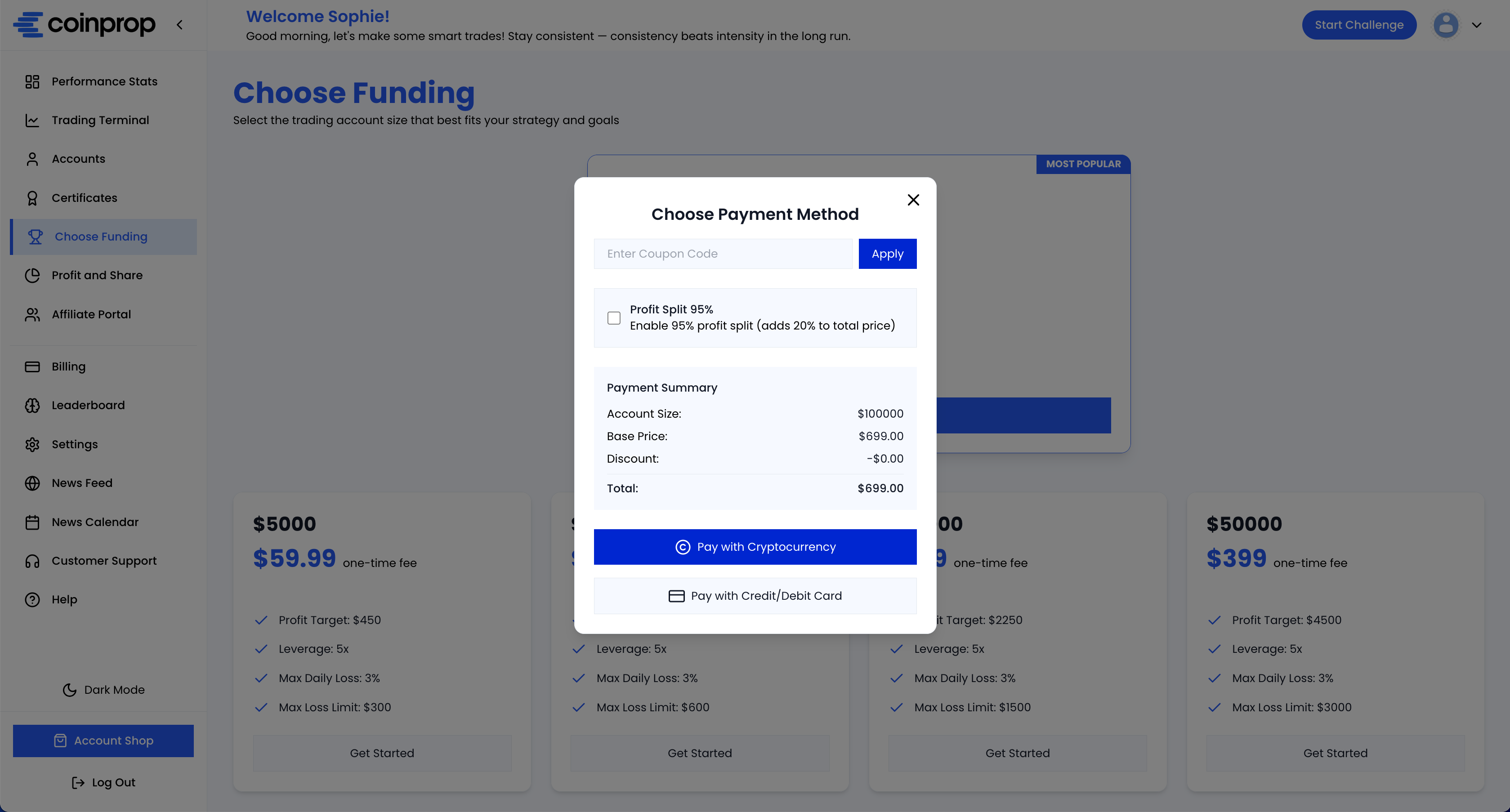Step 1
Once you are logged into your account, navigate to the Choose Funding section from the menu on the left.
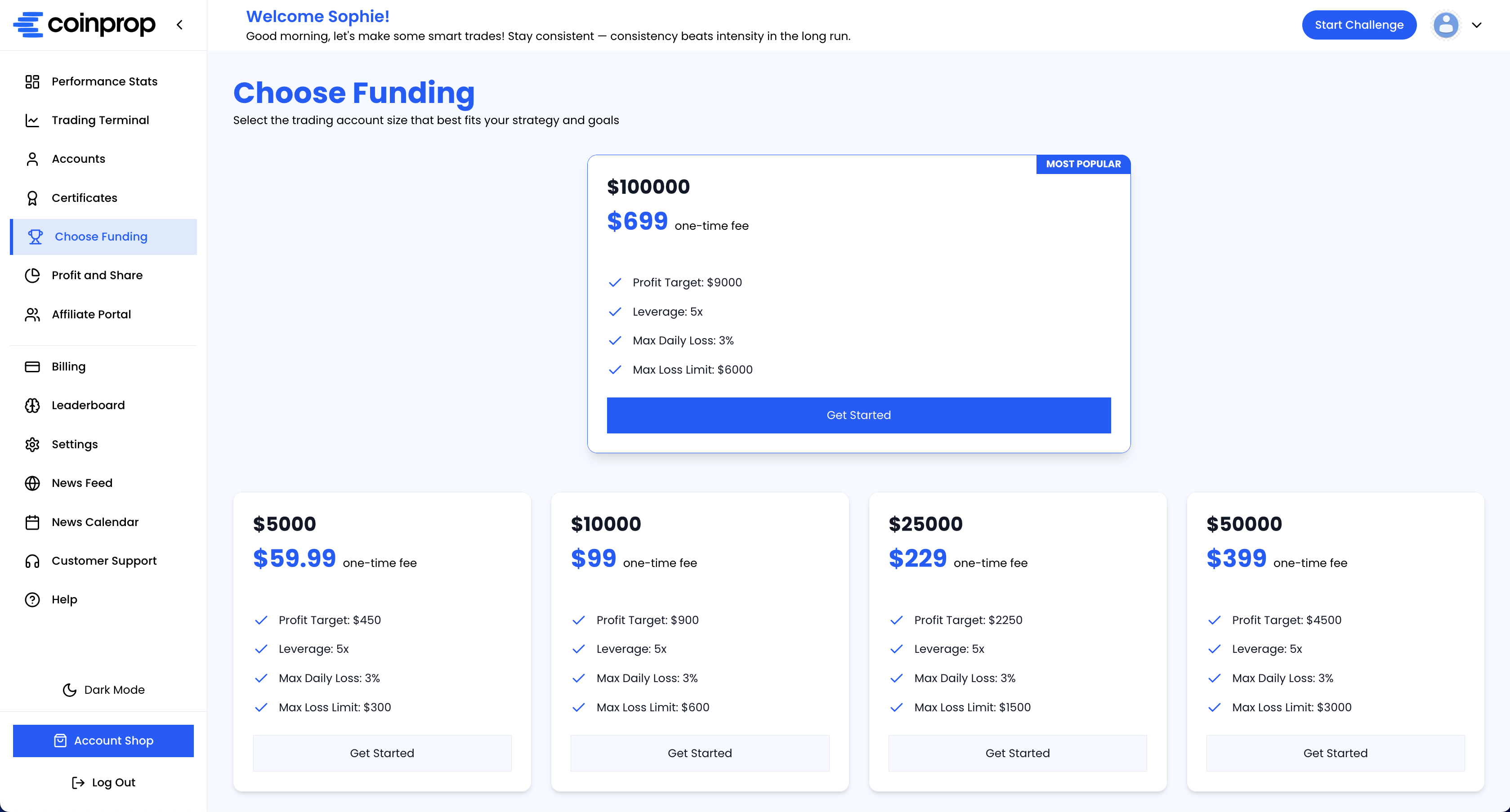
Step 2
Select the funding plan that best suits your trading strategy and click the Get Started button.
Step 3
A pop-up window will appear where you can choose your payment method. You can pay with either Credit/Debit Card or Cryptocurrency.
Credit/Debit Card Payment
Select the Pay with Credit/Debit Card button. You will be directed to a secure payment page to fill in all the required card information and complete your purchase.
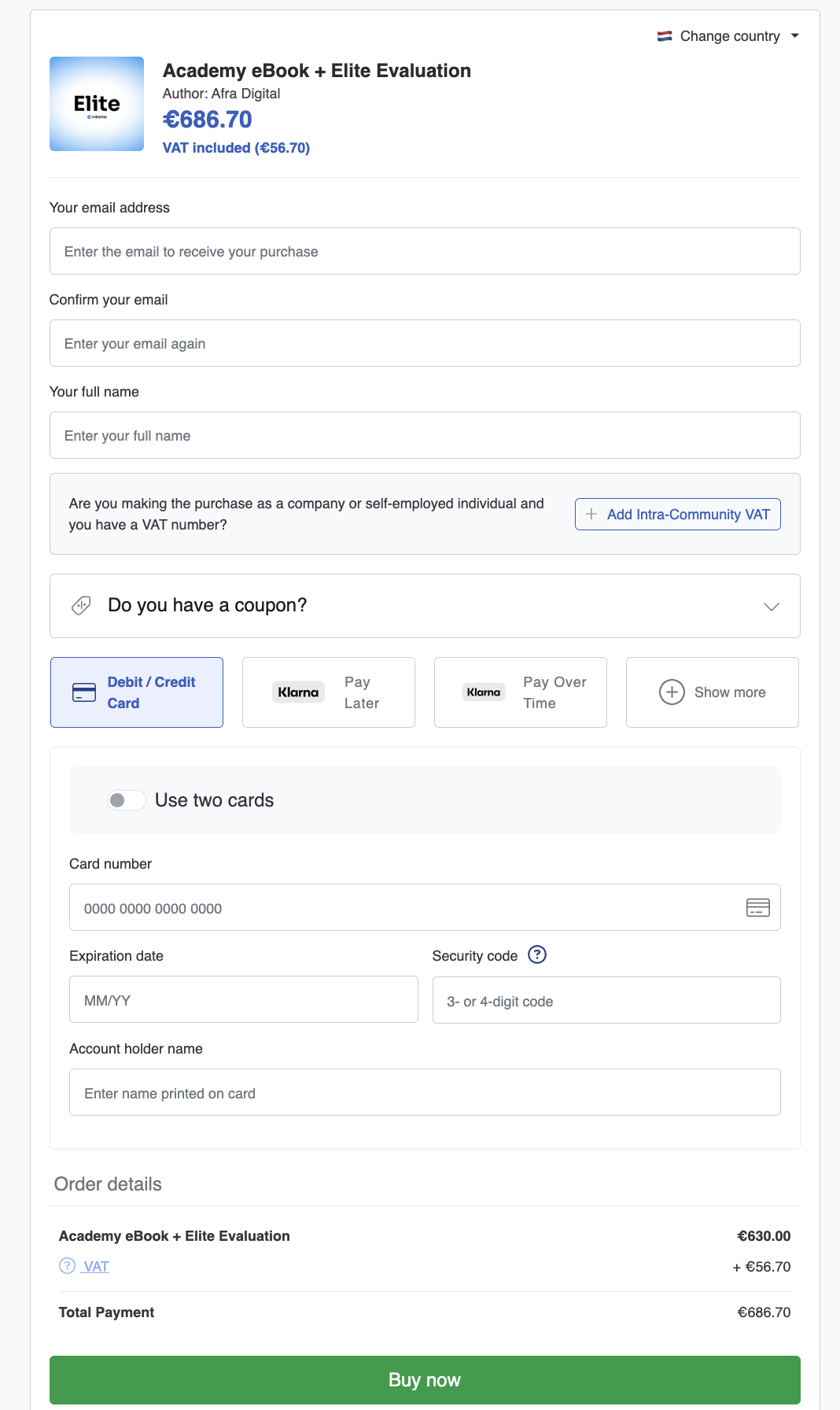
Once you have filled in all the details, confirm the payment. Your challenge account should be ready shortly after.
*Kindly confirm that all the information entered is correct, as all completed orders are non-refundable.
Cryptocurrency Payment
Select the Pay with Cryptocurrency button. You will be redirected to our secure crypto payment gateway.
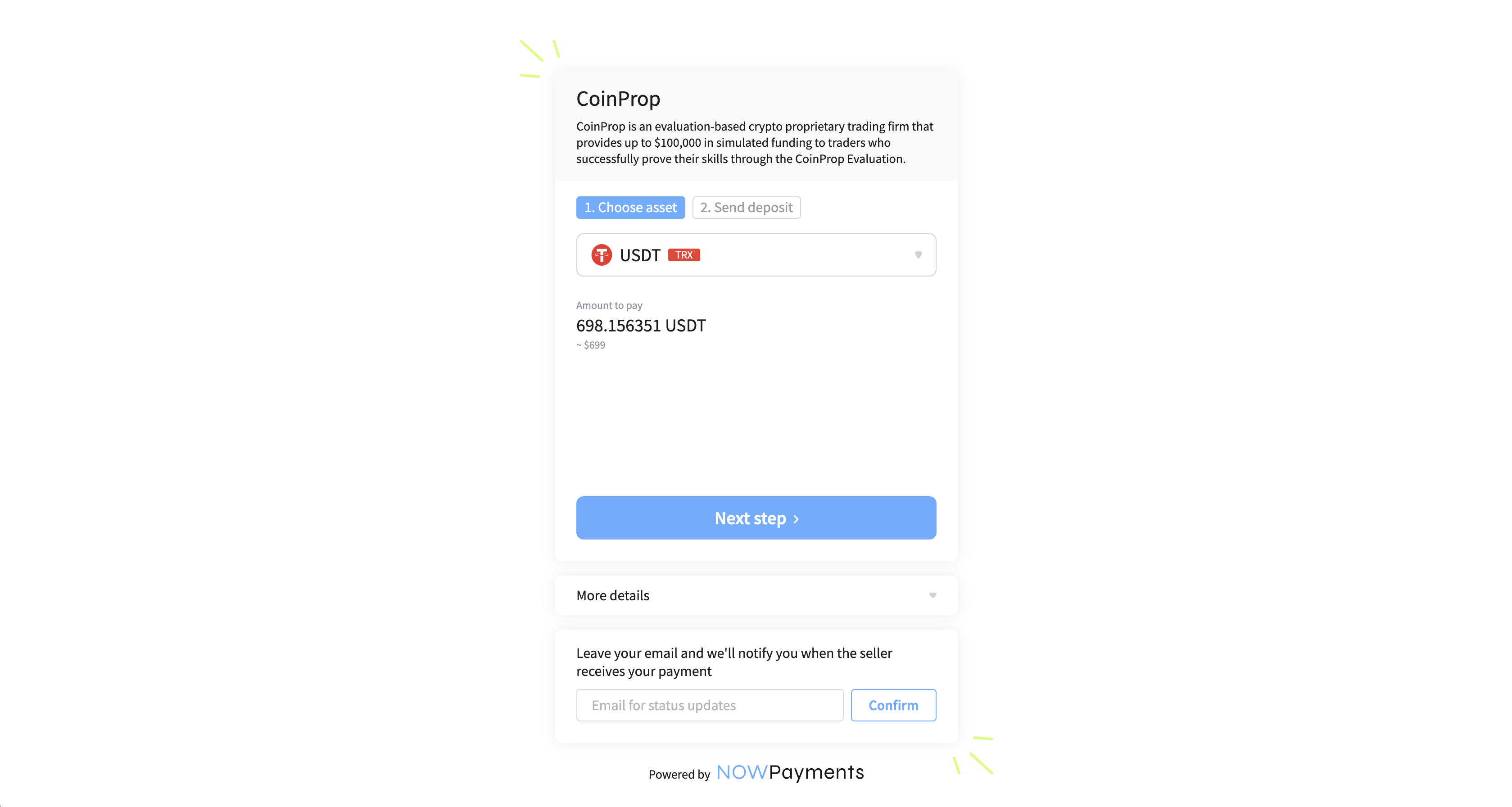
First, select the cryptocurrency and network you wish to pay with (e.g., USDT TRC) and click Next step.
Copy the provided wallet address or scan the QR code to send the exact amount shown. Please complete this payment within the time limit displayed on the screen. Otherwise, you will need to initiate the payment process again.
*Please choose carefully and make sure that the selected network is the same as the network of the platform you are withdrawing funds from. If you select the wrong network, your funds might be lost and cannot be recovered.
Q: What should I know before paying via cryptocurrency?
A: If you choose to pay via cryptocurrency, please ensure you add any applicable transaction and transfer fees from your exchange or wallet to the evaluation amount. The payment must be made in full in a single transaction. Split or partial payments will not be accepted.
Failure to follow these instructions will result in your payment not being processed correctly.
You must pay the exact amount shown on the payment page. Be sure to check your wallet or exchange fees, add them to the total, and enter the correct amount carefully.
For example, if you purchase a
$699 challenge
, you must send
$702 from your wallet to ensure we receive the full $699
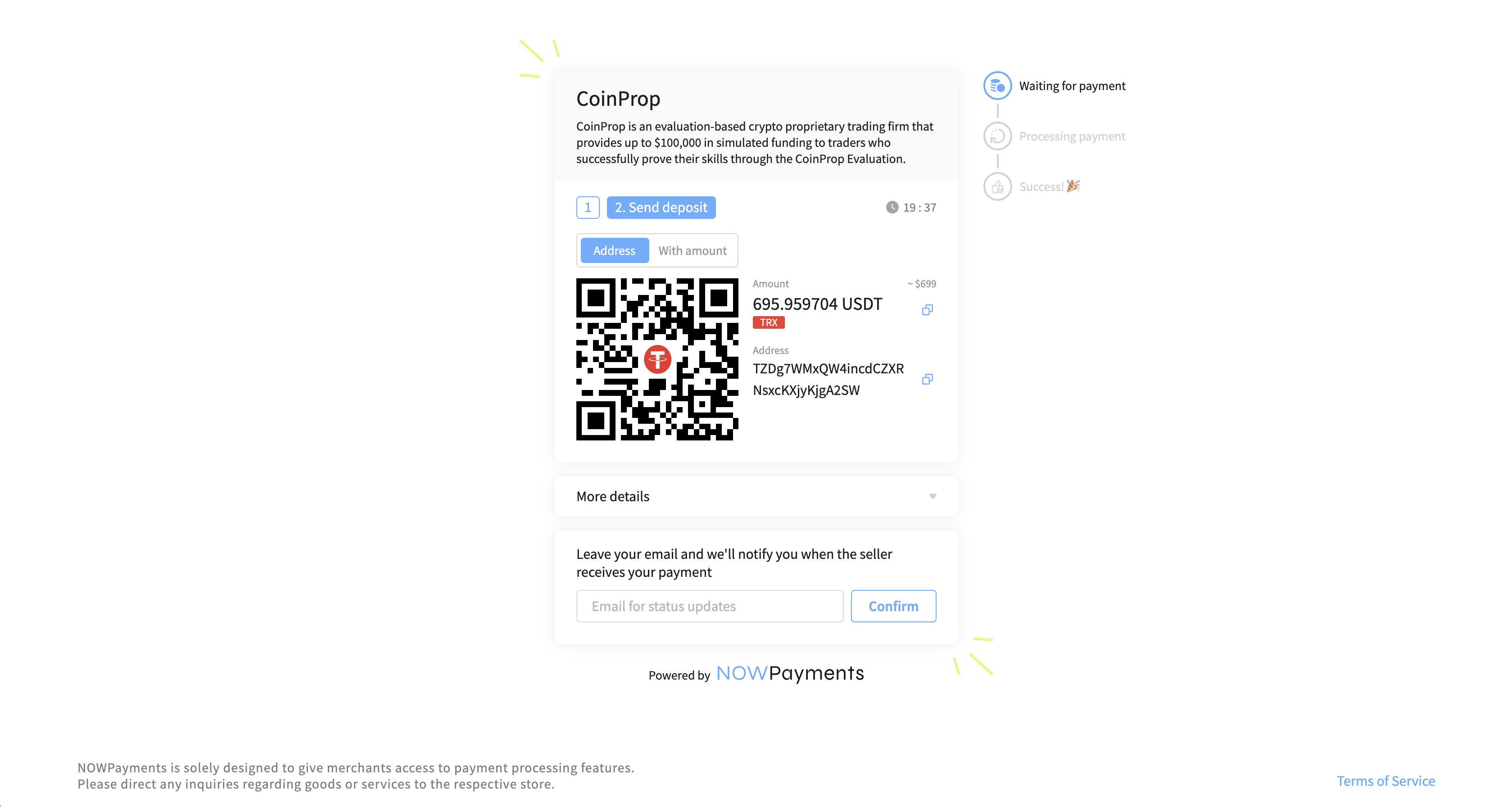
if you don’t enter the correct amount, the payment will not reach our wallet, and the order will be marked as underpaid.In this case, the responsibility will be entirely on the trader.
*If you have underpaid or overpaid an order, please contact our support team at [email protected].